Schools nationwide are doubling and tripling their efforts to develop effective school safety plans. Districts are investing in new safety measures, from physical security to training to new technologies. A multi-layered approach to safety that includes these and other efforts is the most effective way to improve school security.
Visitor management technology is one critical element in a multi-layered school safety plan that can ensure the well-being of all school community members. Visitor management systems integrate into existing school safety technology, generate accurate and updated information for reporting purposes, and ease the burden of manual check-ins on admins and office staff.
Safe Schools and a Visitor Management System
School staff work every day to accomplish the mission of educating students. A safe environment is a prerequisite for this work. Security experts say school leaders must consider how their schools’ protection and mitigation options affect the broader school mission, operations, and climate. Security measures must allow teachers to focus on their work and integrate it into their daily routines. An ideal school safety plan works within, not against, the existing school culture.
A variety of strategies should be implemented to create a safe school environment. A “systems approach” to school security includes:
- physical security measures
- staff development
- policy implementation
- communication systems
- emergency response plans
- social-emotional safety programs
A school’s aim should be to create an integrated system that works to create a safe environment for all school community members. This means that the policies, procedures, and training developed around school physical security must tie together personnel with equipment, technology, and design choices to build a cohesive system. Districts should work to discover and implement systems and technologies that are easy for staff to use and complement the other elements of the school safety plan already in place.

Technology and Personnel Work Together
According to the Pew Research Center, most public K-12 schools in the US took steps to physically secure buildings and classrooms during the 2019-2020 school year. These steps include controlling access to facilities during school hours, requiring visitors to sign in and wear a badge, and equipping classrooms with locks that operate from the inside. Over 90 percent of schools restricted access to school buildings; this occurred regardless of grade level, location, enrollment, and student demographics.
In order to restrict access without compromising students’ sense of security and teachers’ ability to teach, visitor management systems must be smoothly integrated into existing security measures. These systems create a record of every visitor and require visitors to be authorized before they can enter the building. Particularly in cases where someone unaffiliated with the school seeks admission, a visitor management system can help prevent violent incidents. According to experts, improving the monitoring and locating of visitors inside schools can help mitigate the risk of incidents perpetrated by outsiders.
Multi-layered Systems Enhance Security
Schools that employ visitor management systems always know who is inside the building or on campus and their reasons for being there. This minimizes the risk of someone coming from outside to cause harm to students and staff. A visitor management system enhances security by allowing school staff to identify visitors and run their information through:
- documented custody issue checks
- sex offender databases
- customized lists created by school staff and administrators
Possessing this information allows school staff to control who enters their building. It provides insight into individuals whose access should be restricted, including those likely to commit acts of domestic violence on campus. The information generated by visitor management technology is a critical element of a multi-layered school safety plan.
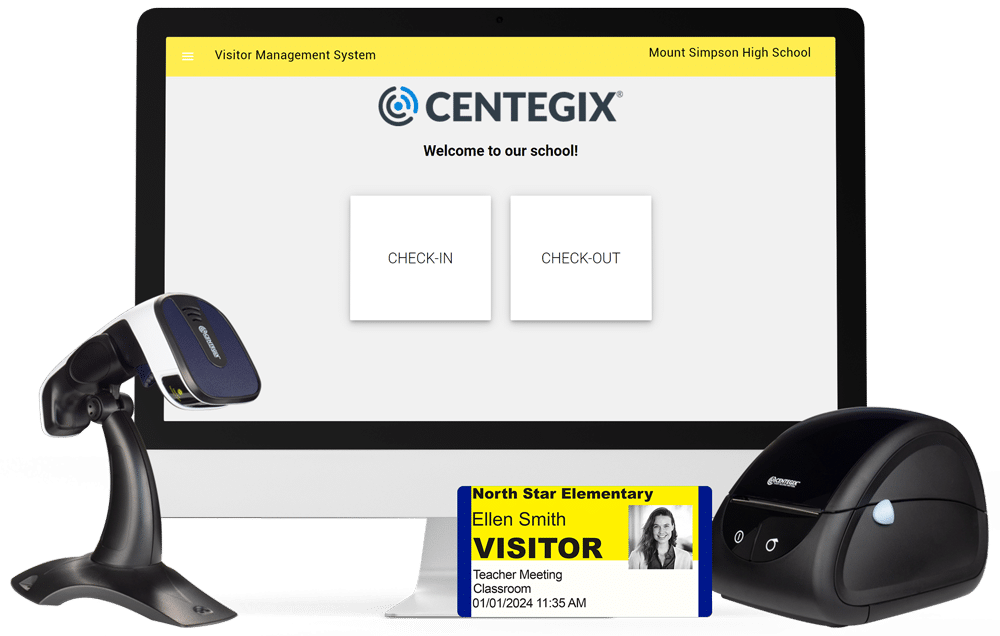
Visitor Management Systems Aid in Accurate Reporting
Visitor management technology enables school districts to improve recordkeeping. Staff can keep highly detailed records of every visit, including the date, time of check-in, time of check-out, indicated destination, and reason for visit. Some visitor management systems can alert school staff when a visitor has overstayed their allotted time. Staff members are freed of the obligation to keep tabs on visitors; instead, their school’s technology monitors visitor activities, and staff members can intervene when their technology alerts them of an issue.
Visitor management systems also improve a school’s ability to report volunteer hours accurately. When visitors must check in and check out using visitor management technology, an exhaustive record of volunteer hours is created. This record plays an important role in the reporting of volunteer hours to a school’s district, and is, therefore, an important element in the pursuit of funding.
Visitor Management Technology Streamlines Processing
A highly automated visitor management system makes checking visitors in and out highly efficient. Traditional check-in systems, such as sign-in sheets on clipboards, are highly susceptible to human error. Visitors may forget to sign in when they enter the building and write incorrect arrival or departure times. An automated system, like a kiosk, leaves no room for these errors and takes the burden of keeping tabs on these details off of overburdened staff. A standardized system for checking in guests ensures that people who don’t need to (or should not) be present cannot enter the building or designated spaces within it.
Visitor management systems produce a complete record of every visitor’s status and visit. Not only does this ensure that school administrators are aware at all times of who is present in the building, but it also creates a data set. This data set then informs other aspects of a school safety plan. For example, a visitor management system indicates when most visitors enter the building. Administrators can change staffing arrangements so that staff receives more support during those periods of the day or week. Put simply, automated visitor management systems empower schools with information.
What to Look for in a Visitor Management System
The best possible visitor management system is the one that integrates into a school’s existing infrastructure and technology. Most schools have a safety plan that includes various measures that work together to ensure student and staff safety. CENTEGIX Visitor Management is a leading visitor management solution with technology that integrates seamlessly into schools’ existing systems.
CENTEGIX Visitor Management improves safety by enhancing recordkeeping capabilities and information access. Schools benefit from:
- detailed time stamps for everyone who enters the building
- enhanced communication of early release
- improved recordkeeping of student tardiness
- functionality for data management, including high-level reporting
- integration with PowerSchool SIS, ClassLink, and Sterling Volunteers
These features empower school administrators to take a bird’s-eye view of security measures on campus and to direct resources where needed.
A seamless check-in and check-out process for staff and visitors ensures that these security measures are as efficient and effective as possible. CENTEGIX Visitor Management prevents human error by cross-checking every visitor against:
- known custody issues
- sex offender registries
- customized school lists
This capability allows staff to vet visitors quickly and to follow school policy when red flags emerge.
CENTEGIX Enhanced Visitor Management leverages the combined power of CENTEGIX’s location-aware network and mapping expertise to deliver functionality unique to the K12 safety marketplace. CENTEGIX’s real-time locating technology provides school leaders and staff with each visitor’s specific location while on your campus. Now, you can leverage this innovative locating technology on your campus and benefit from:
- Knowing a visitor’s exact location in an emergency
- Preventing visitors from entering restricted areas
- Holding visitors accountable for the time they spend on campus
- More accurate vendor and volunteer hour reporting
To learn more about CENTEGIX Visitor Management and how it can improve your school’s security, visit www.centegix.com/visitor-management.

